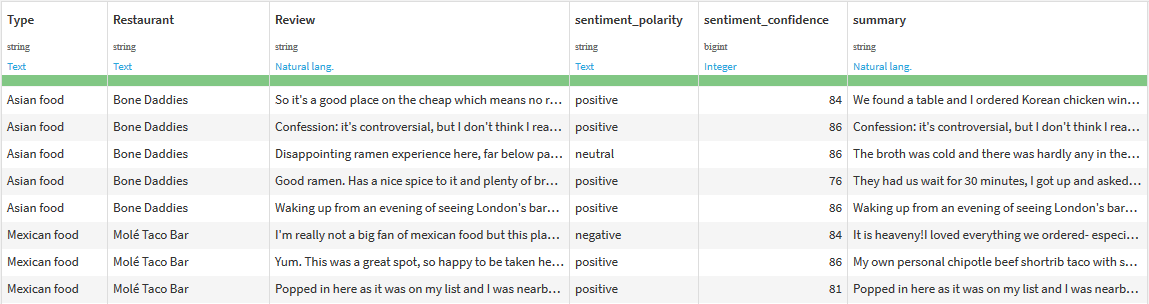Text Summarization
Text Summarization extracts a summary for a given text. The summary is composed by sentences within the text and has as many sentences as configured in the recipe. The algorithm is similar to TextTeaser: sentences are given a relevance taking into account where the sentence is in the text, the keywords it contains, their length, etc.
These are the settings for this recipe:
- Input parameters:
- Text column: the column names available in the dataset used as input source will be loaded, so you can select the one with the texts to analyze.
- Configuration:
- Number of sentences: number of sentences for the summary. Maximum value allowed is 100 and it's set to 5 by default.
- API configuration preset: license key and server to use in the API requests. It can be set using one of the presets defined in the plugin Settings or they can be manually defined.
The output dataset will have a single new column called "summary". The following example uses the dataset used in this tutorial. The number of sentences configured is '1'.