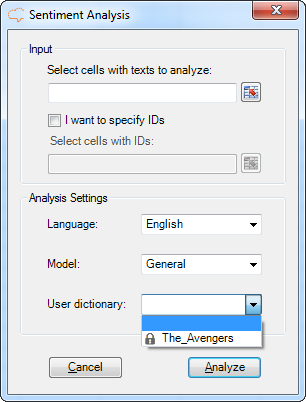Using a dictionary with the Excel Add-in
One of the possible ways to use any of the dictionaries you create is to employ one of our integrations, the Excel Add-in. It integrates, among others, the topics extraction functionality provided by the Topics Extraction API and the sentiment analysis you can carry out with the Sentiment Analysis API. In these two types of analysis you can use your own dictionaries.
The only thing required to be able to see in the Excel Add-in the dictionaries created in the console is to use it the product with the same license key. Once the license key has been added to the add-in (check the Start Analyzing section if you don't know how), your dictionaries will automatically appear in the drop-down menu available to select a dictionary in both the Sentiment Analysis and the Topics Extraction interfaces.
User-defined dictionaries are identified by a lock icon before the name.
For more information on how the Excel Add-in works, what you can configure and the output it provides, check the Excel Add-in documentation.