Categories
This section talks about the categories of a model, the elements that define your taxonomy, and the one with which you will work more often.
Categories are the elements that determine how a text is going to be classified once the model is completely defined, and what you should modify and tune when any mistake is detected during the quality assessment process.
When you access a model, you will be able to add new categories by introducing a code and a label. The category created will be empty, except for the two fields defined. This is what you will see when you add a category with "001" as code and "My first category" as label:
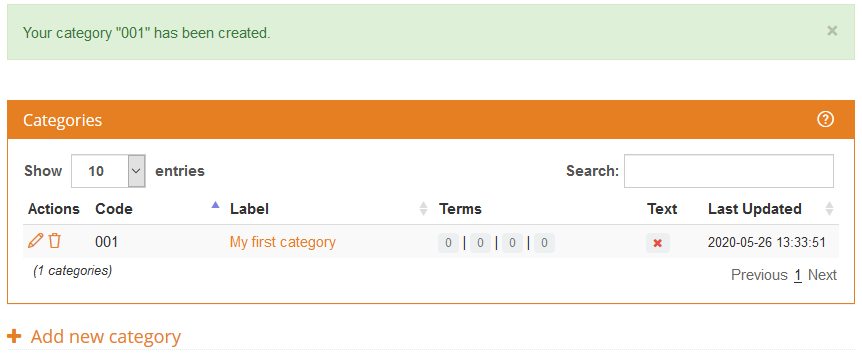
If one of the values specified is not correct, you will see an error message specifying why the category could not be created. There are three types of errors:
- Field limitation errors, for errors in the content of the field (number of characters or characters allowed). The code is limited to 64 characters, alphanumeric, dashes or underscores; the label is limited to 255 characters.
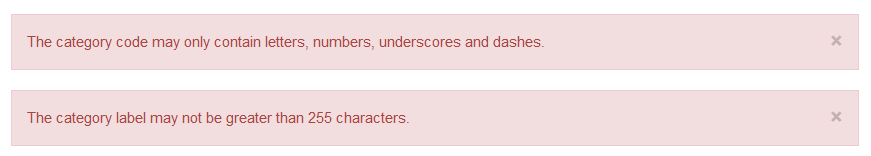
- Model coherence errors, when you try to insert a category with a code that already exists.
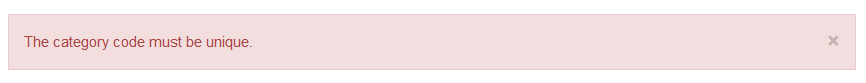
- Plan limitation errors, when you reach the limit of categories available in your plan.
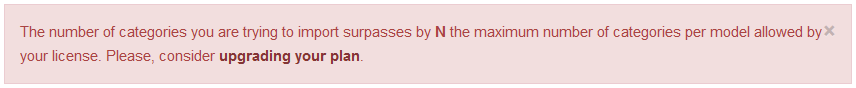
For each category created you will see a small summary of its contents: the number of each type of terms in it, and the number of words in the training text. The last column indicates when the category was last updated.
In the first column of the table there are two actions associated to the category:
- , to access the editing in the category view and modify the category.
- , to delete the category and all its contents from the model.
Every category created will be shown in this table, where you will be able to select how many categories to show in each page, order them by code or by label and filter them dynamically by text appearance.
Did you notice... ?
You can also access the editing view of a category by clicking on its label.
To modify any field of a category, you will have to access its editing view. From there, you can modify its basic attributes, define rules for classification and add training texts for the statistical classification.
The fields available will enable you to completely define every category of a model. The fields are divided in three sections:
- Basic attributes, with basic information about the category.
- Rules, to define rules when you work with rule-based or hybrid models.
- Statistical, to define the statistical part in hybrid or statistical models.
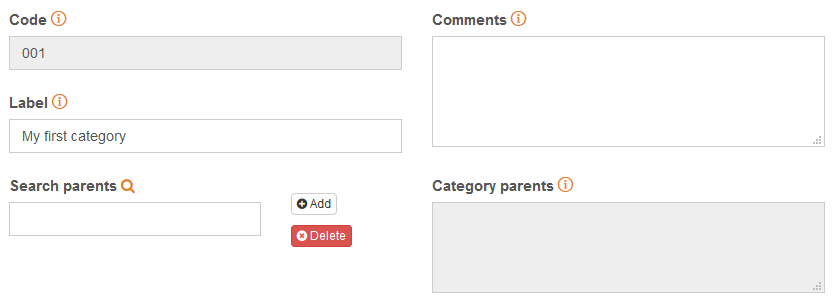
The basic fields of a category are the following:
- Code: it's the code used to identify univocally each category in the system. It has to be unique; if you try to create a category with a code that already exists, the system will return this error: "Category already exists". It's limited to 64 characters, and they can only be alphanumeric, dashes or underscores.
- Label: it's the name used to designate the category. It has a maximum length of 255 characters.
- Comments: allows you to add free text to describe the criteria defined for the category definition. It's limited to 1024 characters.
- Parent the code or codes of the parents of the category. This will be especially significant when the text classification is carried out with the
expand hierarchyparameter enabled.
Only Code and Label are mandatory to create a category.
The fields related to rules definition are explained in the term rules section. The fields related to models with a statistical component are detailed in the combine training text and rules section.

