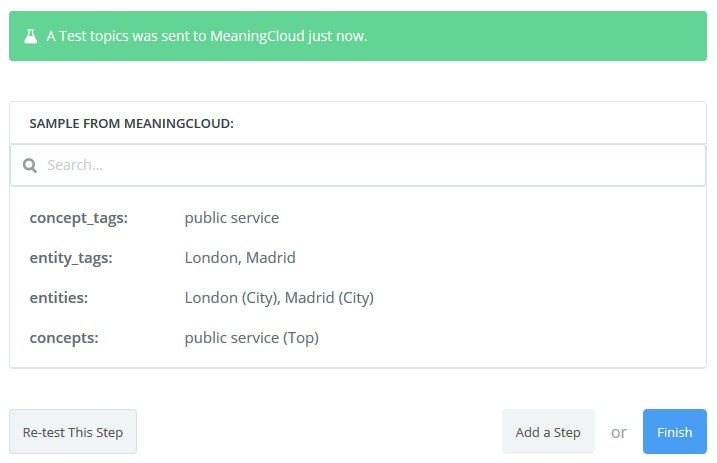Extract Topics
Extract Topics integrates part of the functionality provided by the Topics Extraction API. It allows to extract different kinds of topics from a text, easily and without any development.
On the right, you can see the interface that appears when you select the action Extract Topics.
There are five elements in the interface: Type, Language, Relevance Filter, Max number of topics, and User Dictionary.
- Type, to select the input type to analyze. There are two possible values:
- Text: if you want to select a text to be the input.
- Url: if you want an URL to be the input.
Depending on the value selected, an additional field will appear to include either the text or the URL to analyze.
- Language, to select the language of the texts. The possible values are: Spanish, English, French, Catalan, Portuguese, and Italian, in addition to the languages included in the Nordic pack (Norwegian, Swedish, Danish, and Finnish) and the Chinese, Arabic and Russian packs.
- Relevance Filter, to select the minimum relevance of the topics shown in the output. It must be a number between 0 and 100. By default it's set to 60.
- Max number of topics, to select the maximum amount of topics shown in the output per element. By default it's set to 5.
- User Dictionary, to select one of your user dictionaries for the analysis. The dictionaries that will appear in this menu are the ones created through the dictionaries customization console with the same MeaningCloud license key as the one used in Zapier.
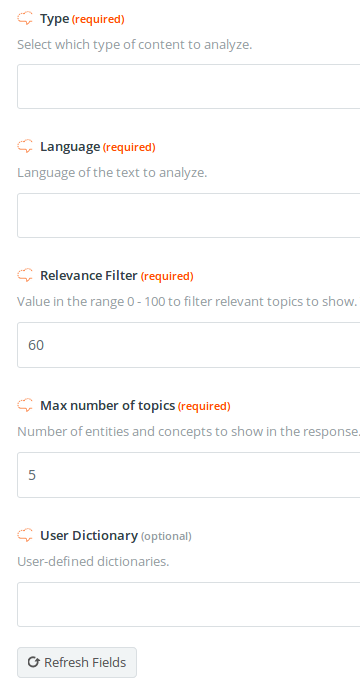
If the following error message appears when testing the app, it is because you are trying to access a resource you don't have access to. Remember that you can request a 30-day trial for every pack we offer in the developers home.
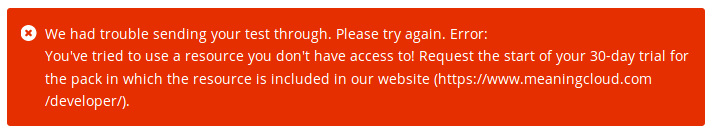
Output
There are four different fields in the output of the Extract Topics action:
- concepts: this field returns a list of the concepts found in the text separated by commas.
- concept_tags: this field returns a list of the concepts found in the text separated by commas. For each one of them, the following scheme is followed:
- Name_of_concept (ontology_type)
- Example: notification (Top)
- entities: this field returns a list of the entities found in the text separated by commas.
- entity_tags: this field returns a list of the entities found in the text separated by commas. For each one of them, the following scheme is followed:
- Name_of_entity (ontology_type)
- Example: MeaningCloud (TechnologyCompany)
In the next image, you can see the results of testing this action in Zapier: