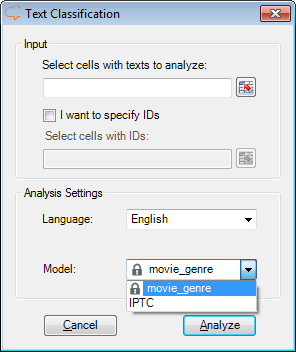Using a model in your application
Once you have built and tested your model and tuned it for your purposes, you can include it into your application’s classification system. Here are some ideas:
- Categorization of customer feedback
- Automatic article tagging for a news reader
- Document categorization in archive and BI.
Your newly-created model can be used through MeaningCloud's Text Classification API, just by using the model's ID in the model parameter.
Important
The request to Text Classification API must be made entering in the key parameter the API key of the user who created the model. Otherwise, the response will be a 201 error:
- Resource not supported.
MeaningCloud provides a series of clients to interface its APIs. You can use the Text Classification clients in any of the different languages to include your classification model in our application.
An example of an application integration of this API is the Excel Add-in, from which you can use your own models in an Excel spreadsheet.
One of the possible ways to use any of the models you create is to employ one of our integrations, the Excel Add-in. It integrates, among others, the classification functionality provided by the Text Classification API, and allows you to automatically classify your data either using the predefined resources we provide, or using your own models.
The only thing required to be able to see in the Excel Add-in the models created in the console is to use it the product with the same license key. Once the license key has been added to the add-in (check the Start Analyzing section if you don't know how), your models will automatically appear in the drop-down menu available to select a model in the Text Classification interface.
User-defined models are identified by a lock icon before the name.
For more information on how the Excel Add-in works, what you can configure and the output it provides, check the Excel Add-in documentation.