Settings
This is the interface that will appear when you click on "Settings" in the menu:
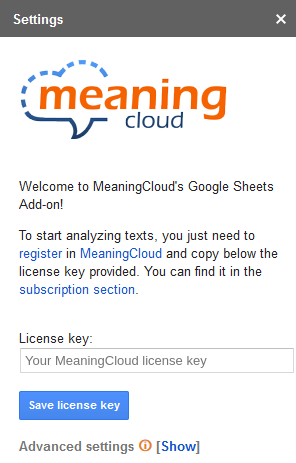
The Settings interface has only a main section where you can introduce the license key required to carry out the different analyses.
Advanced settings
The Advanced settings menu contains additional options:
- Server: for the cases in which the analyses are carried out in an on-premises server. You will see two buttons: Check server, to check if the server introduced is responding correctly, and Save server, to save the server value introduced. Please introduce the value in the following format:
- The server must begin with "https://". The system will not accept servers starting with "http://".
- The server must finish with a "/" character for the system to work correctly.
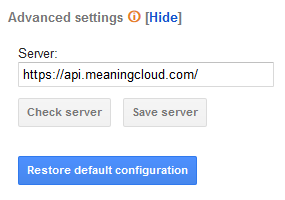
- Restore default configuration: to go back to the initial configuration of the add-on.
When the connection settings are not correctly configured, any attempt to carry out an analysis will give the error: "Call to API failed".

