User interface
In this section we are going to explain in detail the different features included in this add-on. We will see the analyses that can be carried out, and the user interfaces of both the analysis process and its configuration.
This is the menu that will appear in Google Sheets once the MeaningCloud add-on has been successfully installed:
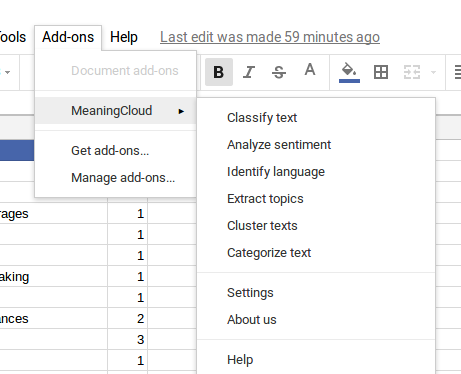
There are two main groups of sections in the menu:
- Analyses, with the different data analyses that can be carried out.
- Miscellanea, with the settings, a "Help" button, and an "About us" section.
The following table explains the functionality of each one of the sections:
User interface
| Group | Section | Functionality |
|---|---|---|
| Analyses | Integrates the functionality provided by the Text Classification API. It allows to select which model to use to classify the chosen texts, including user-defined models. Check Text Classification for more in-depth information. |
|
Integrates the functionality provided by the Sentiment Analysis API. It extracts from a given text its polarity and subjectivity; the polarity is provided in two formats, a numeric value and a tag. Check Sentiment Analysis for more in-depth information. |
||
Integrates the functionality provided by the Language Identification API. It detects the language of the text analyzed. Check Language Identification for more in-depth information. |
||
Integrates the functionality provided by the Topics Extraction API. It extracts topics of different types from the text analyzed. Check Topics Extraction for more in-depth information. |
||
Integrates the functionality provided by the Text Clustering API. It performs automatic clustering of documents. Check Text Clustering for more in-depth information. |
||
Integrates the functionality provided by the Deep Categorization API. It performs in-depth rule-based categorization. Check Deep Categorization for more in-depth information. |
||
| Miscellanea | Settings of the add-in. This includes the license key configuration, general settings that apply to all analyses, and specific options for each one of the analysis. Check Settings for more in-depth information. |
|
Help |
Link to the online documentation. |
|
About us |
Basic information about the add-in, including its version. |

