Build/Test a model
Once you have created a model, its categories, and input the rules and macros, you can update the binary files for the deep categorization system by compiling the model. This can be achieved by clicking the Build button in the sidebar. The model is built every time changes are added, but by explicitly selecting this option, you can ensure that you are using the most recent version of the model for your categorization tasks. After that, you can evaluate how it functions and polish the results if needed.
MeaningCloud provides a testing tool for this purpose; which, you can access by clicking the Test button either in the models dashboard, the sidebar of the different model views or in the build page. This will direct you to the Deep Categorization API Test Console, with your license key and your model already selected.
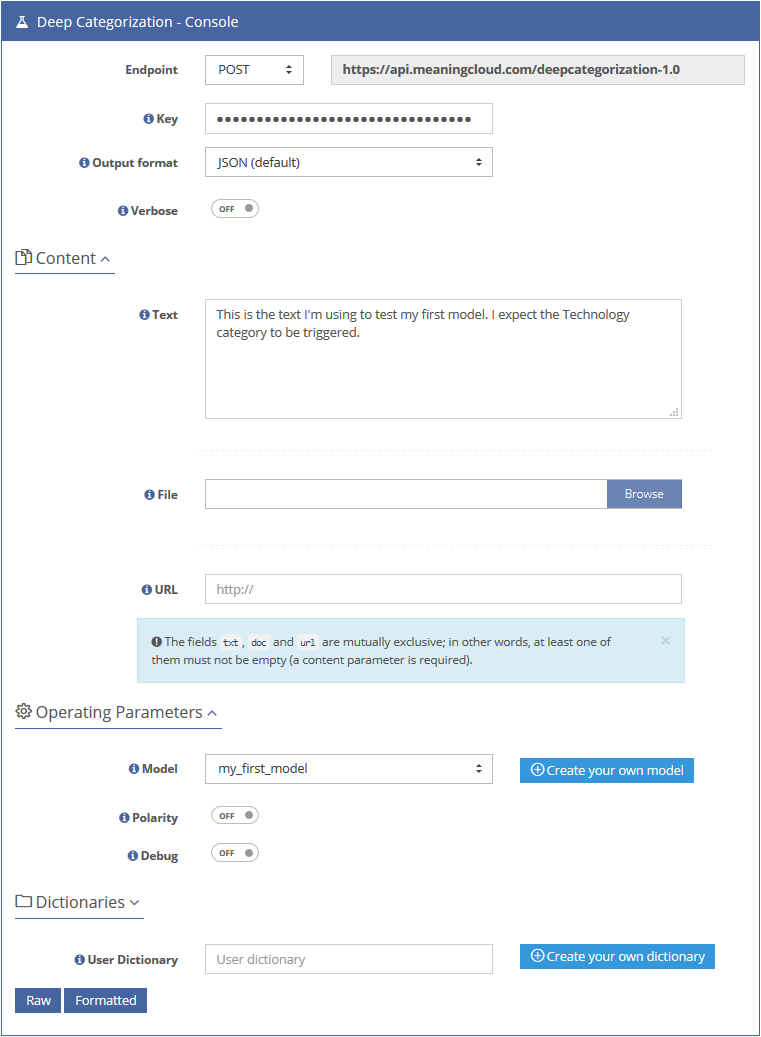
In the image above, we are testing our model with a dummy text to check that the appropriate category is triggered. These are the results:
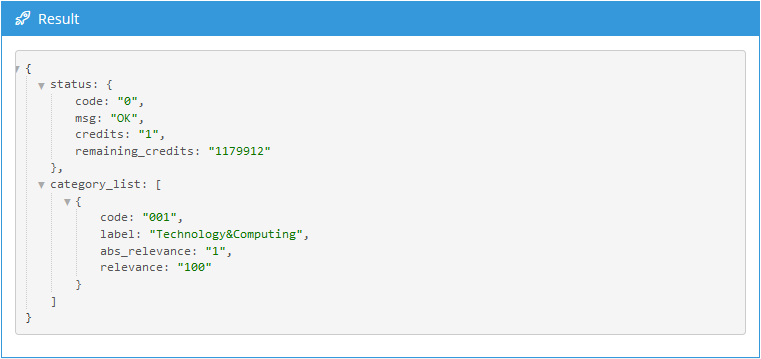
The results are shown as the API returns them, in JSON format. Amongst the list of categories, the ones that applicable for the text are shown within these fields:
- Code: Category identifier.
- Label: category label.
- Relevance: Relative relevance assigned to the category.
- Abs_relevance: Absolute relevance obtained in the categorization.
Depending on the values set to the verbose and debug, additional information will appear: the terms used to trigger the categorization and the rules that have been triggered. These are the results obtained for the previous example with both parameters enabled:

There's also the option of showing the output formatted in case you don't want to work directly with JSON.

