Model view
The model view will show you how the various rules from the different categories are combined at a low level. This is going to show the exact behavior of the deep categorization model you are defining.
This is how the model view looks:
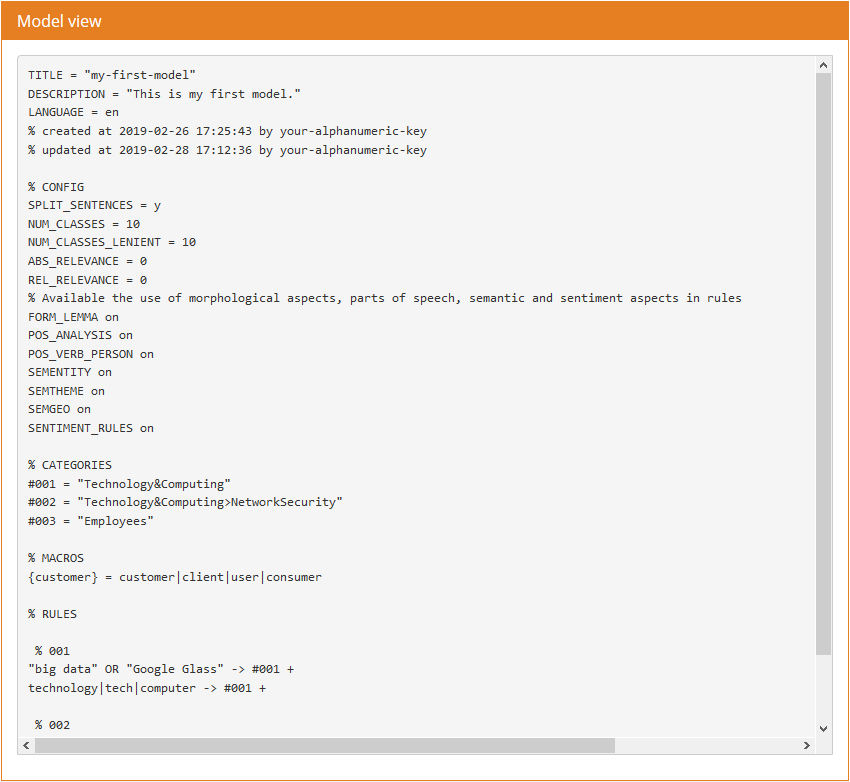
In it, you can see five well-defined sections with the different parts of the model:
- General settings, with some of the general settings of the model.
- Configuration, with the behavior settings defined for the model.
- Categories defined in the model with their
codeandlabel. - Macros, with the macros that can be used in the model.
- Rules, with the rules from all the categories in the model, ordered by priority, then category they affect, weight and then by when they were updated. The excluding rules always go last, so the order shown in the model gives an accurate representation of how everything is evaluated.
Did you notice...?
Deactivated rules are shown in the model view as commented lines.

