Build/Test a dictionary
Once you have created a dictionary and its entries you can test it with any of the services that support user dictionaries. The Build action is a way to ensure that the most recent version of the dictionary is the one used by any of those services.
Currently, there are five services that support user dictionaries:
- Topics Extraction
- Lemmatization, PoS and Parsing
- Sentiment Analysis
- Deep Categorization
- Corporate Reputation
By default, user dictionaries are tested using the Topics Extraction API. When you click on the Test button either in the dictionaries dashboard, in the sidebar of the different dictionary views or in the build page, you will access the Topics Extraction Test Console with your license key and your dictionary already selected.
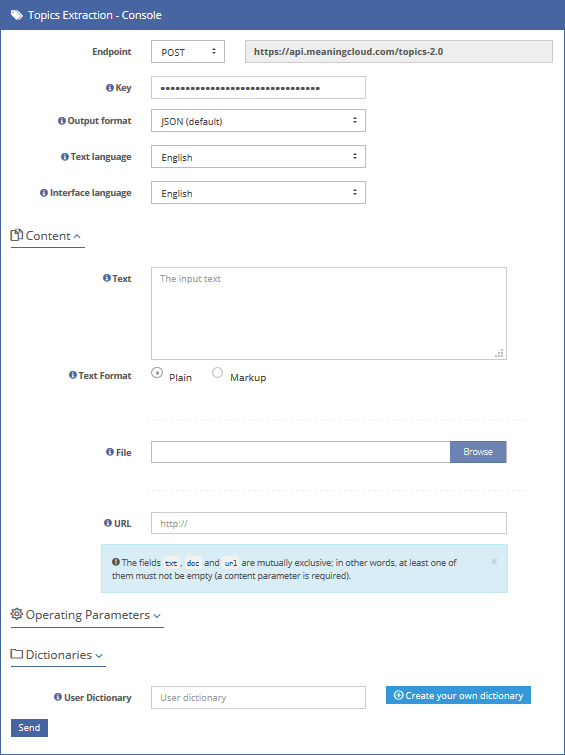
In the image above, we are testing our example dictionary with a synopsis from RottenTomatoes. The chosen movie is 'Avengers: Age of Ultron'. These are the results:
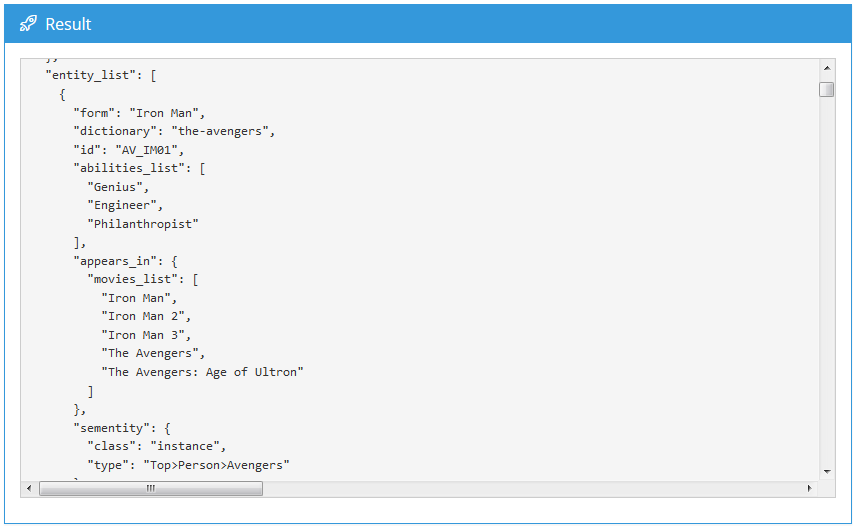
In the results you will be able to see the entities and concepts detected by Topics Extraction, and how they relate to what has been defined in the dictionary.
form: corresponds to the Form defined in the dictionarydictionary: will indicate if the analysis obtained for the entity/concept has been obtained from the user dictionary specified inud. If that's the case, the value associated will be=.id: shows the sense ID of the entry.
After these three fields, all the semantic information will be included. Its visualization will be similar to what appears in the Semantic information tab in the entry editing view.
Finally, there are two fields, variants_list, with all the appearances of the entry (or in other words, which lexical forms have been considered aliases of the entry) and relevance, which is self-explanatory.
Important
If the entry included in the dictionary has other possible analyses in the basic resources, the disambiguation process will be carried out considering the new analysis the same way as any of the others.

