Add an example sentiment model
You can add a working model to your list of resources by cloning the example model MeaningCloud has prepared for you.
We provide the possibility of adding an example to the list of models to make you familiar with how these are defined. By seeing a working example, you will easily know what to do to define your own model.
In the sentiment models dashboard, click on the 'Add the example model' button to include it in your list. Write a name for the new model, and optionally add a description.
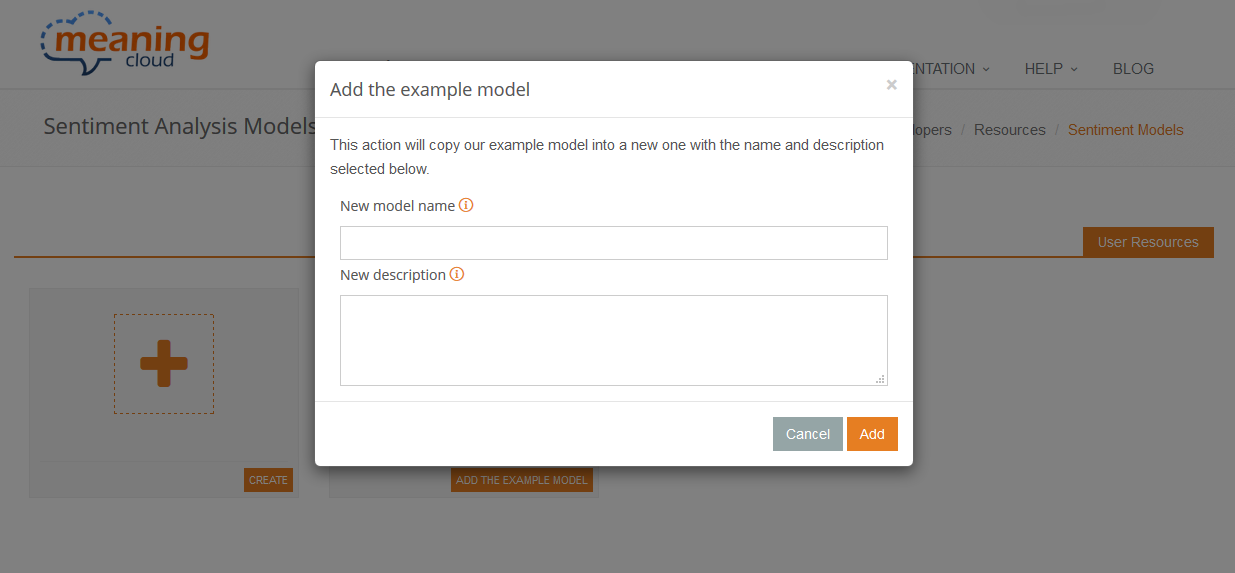
After this, the example model will be added to your list. This model is designed to analyze reviews from restaurants.
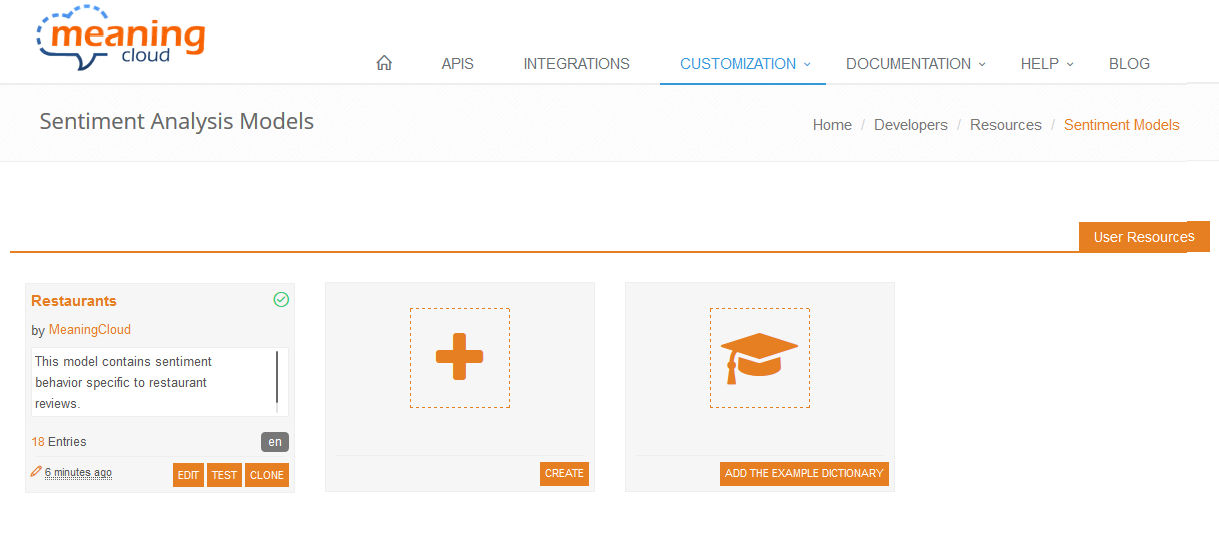
Important
If you add an example to your list of sentiment models, it will be counted as any other one and will affect the limit set by your plan.

