Advanced settings
The advanced settings are fields that allow you to associate to both entries and subentries more complex sentiment behaviors than the ones provided with entry type and value.
This is what you see in the entry editing view when you click on "Advanced settings":
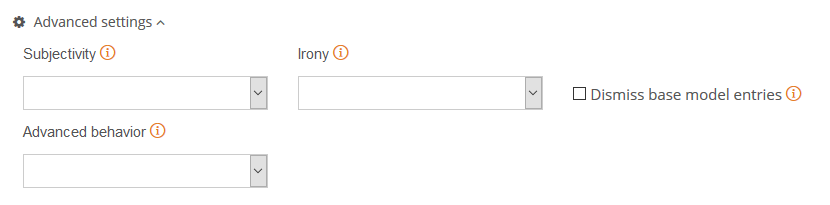
The fields in the first row are complementary to the information defined in entry type and value, that is, they give additional information and don't modify in any way what's been defined in the basic sentiment behavior.
Subjectivity: allows to define if an entry and its aliases count as a subjectivity markers. There two possible values:- Subjective, to indicate the entry (and its aliases) mark subjectivity.
- Objective, to indicate the entry (and its aliases) mark objectivity.
By default the field is left blank, which indicates that the entry has no information on the subjectivity.
Irony: allows to define if an entry and its aliases count as an irony markers. There four possible values:- Ironic, it's ironic.
- NonIronic, it's not ironic.
- Ironic (with positive), it's ironic when it appears in a positive context.
- Ironic (with negative), it's ironic when it appears in a negative context.
By default the field is left blank, which indicates that the entry has no information on the irony.
-
Dismiss base model entries, allows you to determine if the sentiment behaviors for the entry inherited for the base model are to be dismissed. It applies not only to the entries that are defined the same way as this entry, but also to the multiwords in which the form/lemma of the entry appears, allowing you to completely redefine the behavior associated to a word in any scenario.This is specially useful when the domain in which you are carrying out your analysis has specific terms that are neutral for you, but that have a polarity in a general scenario. For instance, "civil war" is something generally considered negative, but if you wanted to analyze reviews of the movie "Captain America: Civil War" or comments from a civil war reenactment, you problably don't want it to have any polarity.
By default the
dismiss base model entriesfield is disabled.
Did you notice...?
That dismiss base model entries does not apply to subentries? As they are more specific cases, if you define something in your model that already exists in the base model, then you will overwrite it.
The second row corresponds to the advanced behavior. This field allows you to specify a different behavior for the entry and its aliases when it's affecting another word with a polarity associated. There are three possible values:
- Do nothing: the entry does not have any sentiment behavior when it affects a word with a polarity value associated.
- Negate: the entry negates the polarity of the word it affects.
- Modify: the entry modifies the polarity of the word it affects. In this case you will also have to define how it modifies the polarity through the
advanced valuefield. It has the same four possible values as thevaluefield does forentry type=MODIFIER.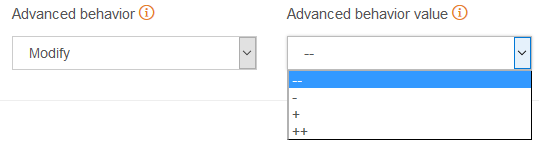
By default the entry is left blank, which indicates that it behaves as defined in entry type and value.
These are some examples:
| Form/lemma | Polarity value | Advanced behavior | Text | Resulting polarity |
|---|---|---|---|---|
| avalanche | N | do nothing | The avalanche was very sudden. | N |
| avalanche | N | do nothing | He received an avalanche of support. | P |
| cancel | N | negate | Today, we are canceling the apocalypse! | P |
| cancel | N | negate | He canceled on me twice. | N |
| strong | P | modify | He goes to the gym often, he's very strong. | P |
| strong | P | modify | She expressed strong concerns. | N |

