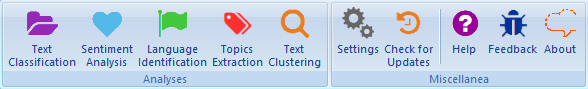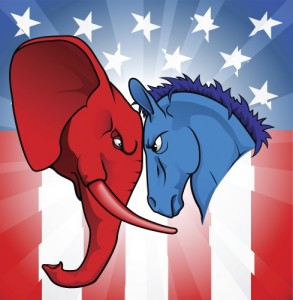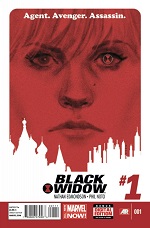In previous tutorials about Sentiment Analysis and our Excel add-in, we showed you step by step how to carry out a sentiment analysis with an example spreadsheet. In the first tutorial we focused in how to do the analysis, and then we took a look at the global polarity we obtained. In the second tutorial, we showed you how to customize the aspect-based sentiment analysis to detect exactly what you want in a text through the use of user dictionaries.
In this tutorial we are going to show you how to adapt the sentiment analysis to your own subdomain using of our brand new sentiment model customization functionality.
We are going to continue to use the same example as in the previous tutorials, as well as refer to some of the concepts we explain there, so we recommend to check them out beforehand, specially if you are new to our Excel add-in. You can download here the Excel spreadsheet with the data we are going to use.
The data we have been working on are restaurant reviews extracted from Yelp, more specifically reviews on Japanese restaurants in London.
In the last tutorial, we saw that some of the results we obtained could be improved. The issue in these cases was that certain expressions do not have the same polarity when we are talking about food or a restaurant than when we are using them in a general context. A clear example of this is the verb ‘share’. It is generally considered something positive, but in restaurant reviews it’s mostly mentioned when people order food to share, which has little to do with the sentiment expressed in the review.
This is where the sentiment model customization functionality helps us: it allows us to add our own criteria to the sentiment analysis.
Let’s see how to do this!
Continue reading